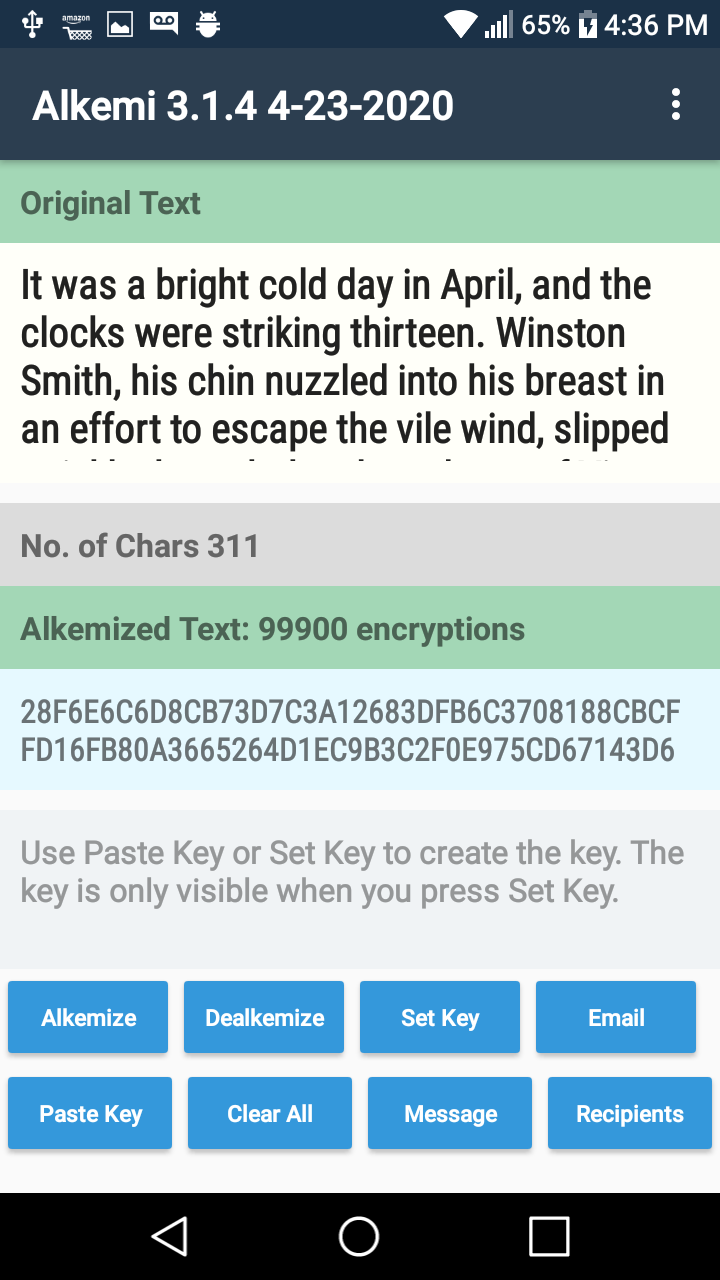
ALKEMI is now available on Google Play Store.
You can find it and download it here:
Alkemi on Play Store
OR you can download it here:
Amazon App Store(a previous version)
OR you can download the latest version (3.1.4) from this website:
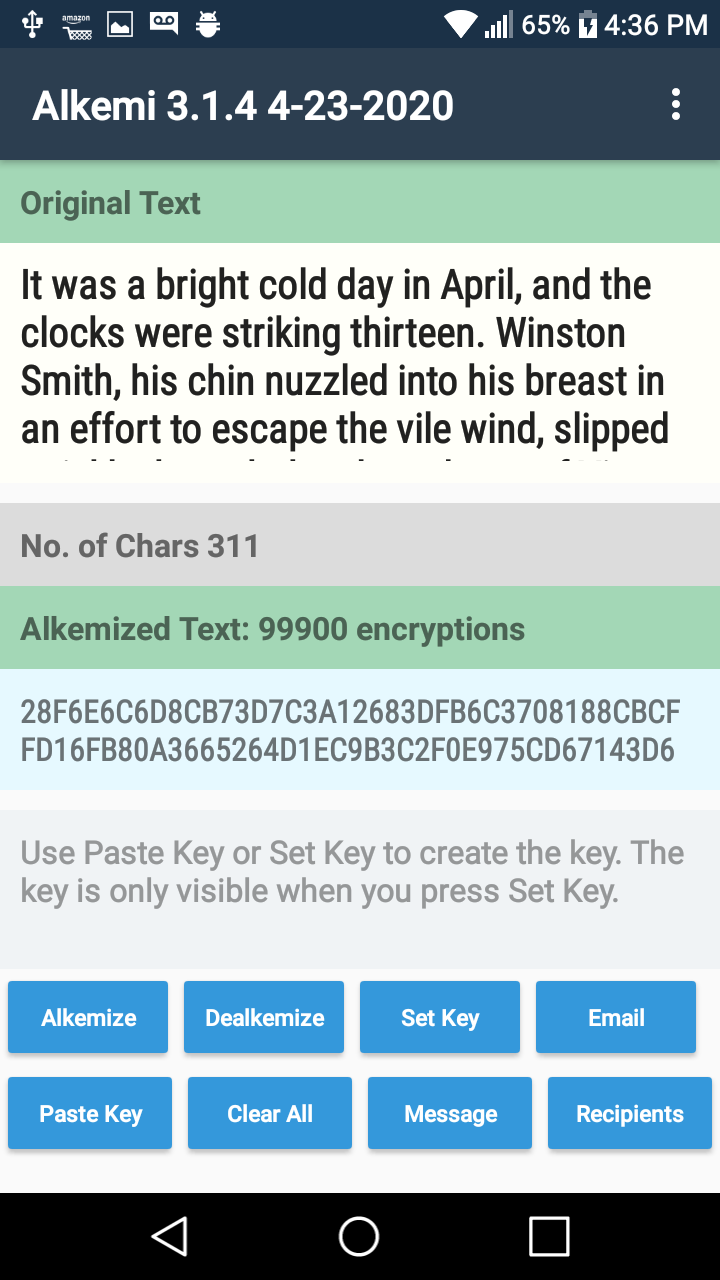
ALKEMI is now available on Google Play Store.
You can find it and download it here:
Alkemi on Play Store
OR you can download it here:
Amazon App Store(a previous version)
OR you can download the latest version (3.1.4) from this website:
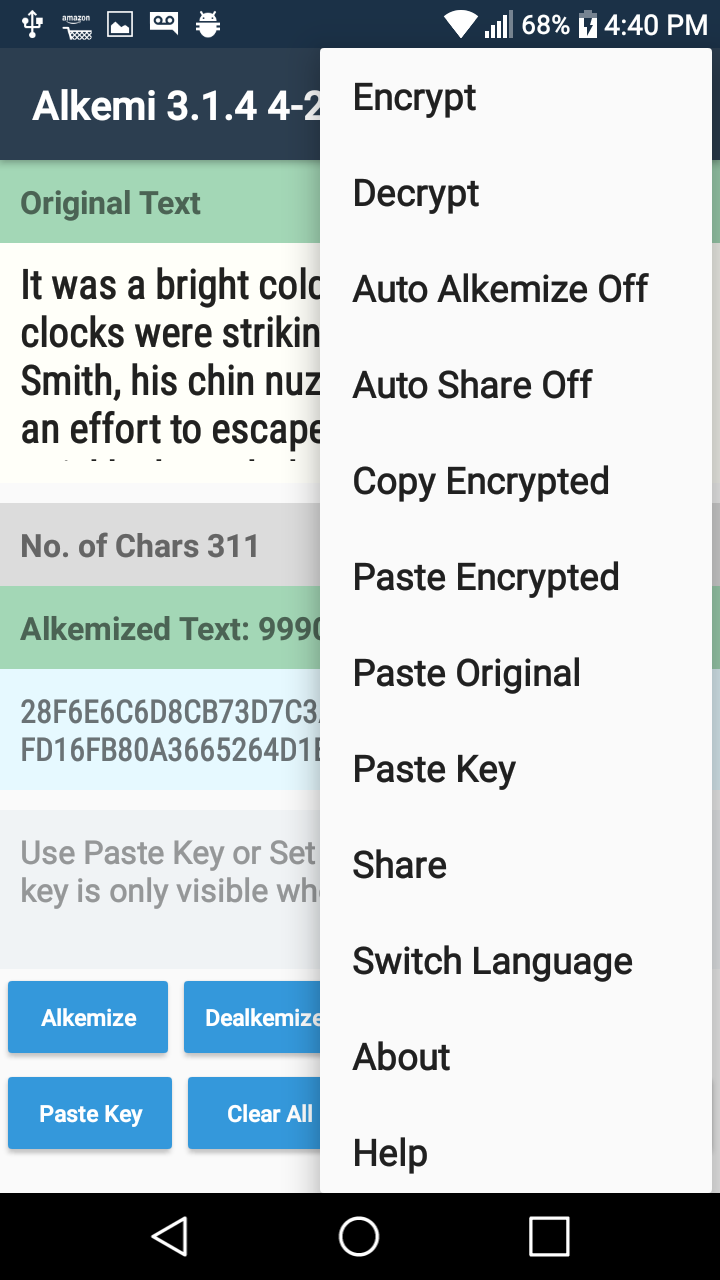
This version supports Auto Email, Auto Share, and 10 languages:
English, French, Arabic, Spanish, Hindi,
Chinese (Simplified), Chinese (Traditional), Japanese, Russian, and German.
With Auto Email On, if you have inputted a key then as soon as you paste text into the Original Text box, it is immediately Alkemized (encrypted). If you have AutoShare On as well, then as soon as you have encrypted text it is
immediately submitted to Share.
This should greatly increase the speed and ease of communicating Alkemized Text.
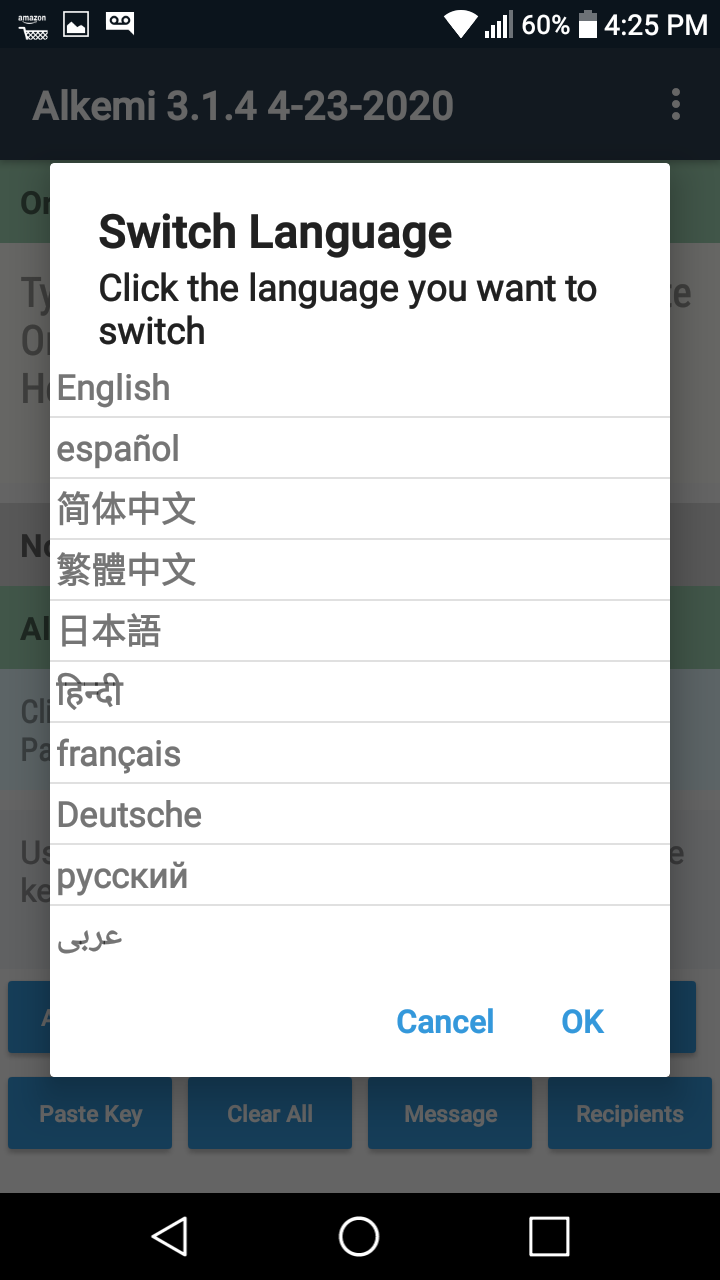
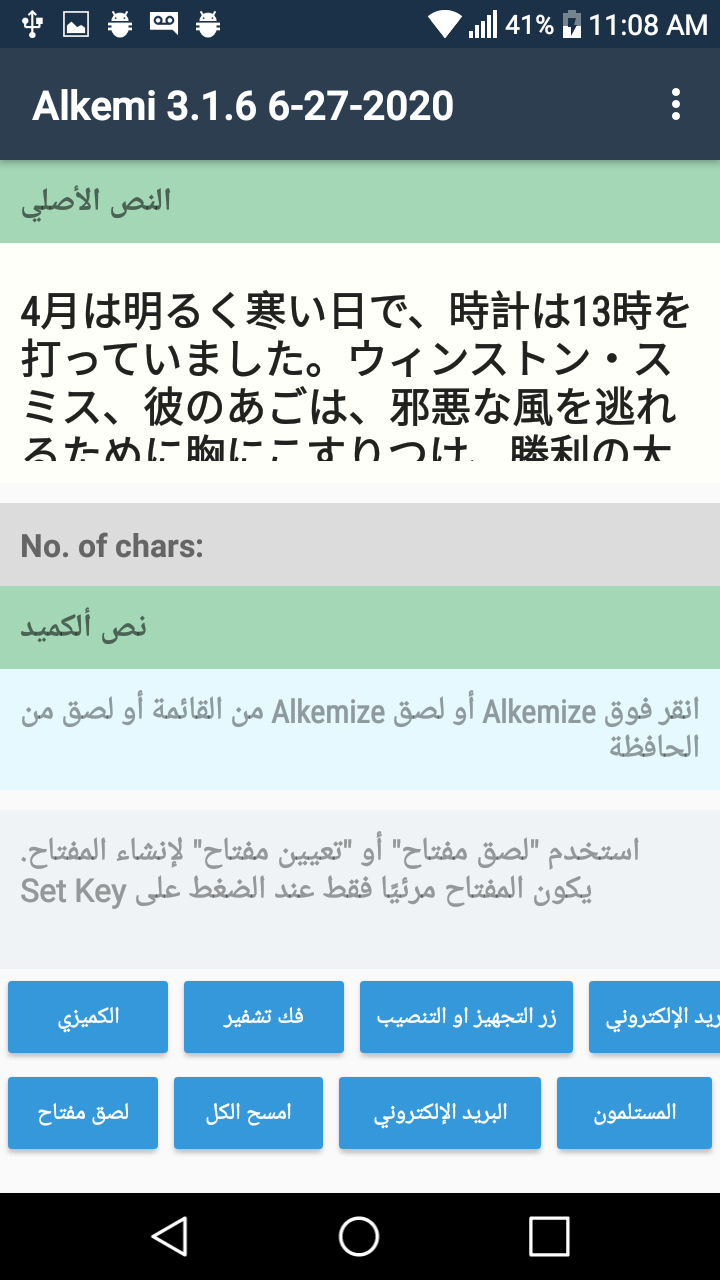
.png)
The language you select to use in Alkemi is
NOT RELATED to the character set of the text you want to Alkemize. Like this:
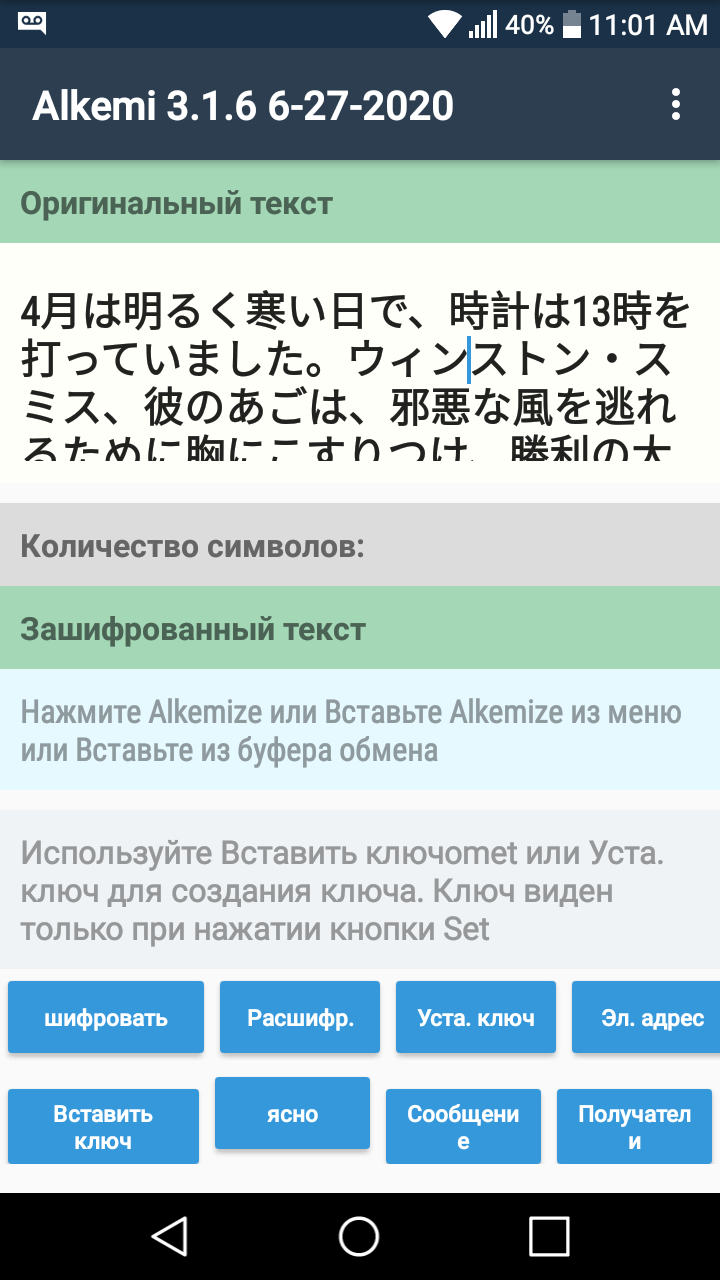
Here the Original Text is Japanese but Alkemi is operating in Russian.
Again, I need to say the translations are all mine via Google Translate, so any errors or idiocy is mine. If any of my translations are incorrect
please, please, please let me know!!
To install from this web site you may need to deactivate Play Protect on your phone before you install Alkemi. Once Alkemi is installed you can reactivate Play Protect.
With Alkemi you can easily use email, instant messenger, text messaging, forum posts, blogs, even Twitter, or any other plain text communication means you want, to have clear-text conversations with others but keeps anyone without your permission from being able to know what you said.
ALKEMI keeps private communications private.
ALKEMI does not keep a history, does not contact the Internet, and there is no backdoor.
ALKEMI is not Government-approved. Or, as far as I know, Government-disapproved.
Alkemizes (encrypts) original text; dealkemizes (decrypts) Alkemized text; and lets you easily email and messsge the Alkemized text.
Also, this APK is called com.yullencryption.alkemi.apk. Your previous APK (if you have one) is probably named alkemi.alkemi.apk. You should uninstall that first.
Exactly the same as with Alkemi for Windows, there are three basic functions with Alkemi: Alkemize Original text, deAlkemize, and set the key.
Additionally, you can immediately email or message your Alkemized text (message text length is limited to 160 characters).
Or you can tweet it or send it on Facebook Messenger or use any other plaintext communication mechanism.
You can even fax your Alkemized message. Now that's Old School!
You can embed your Alkemized message within other texts like this:
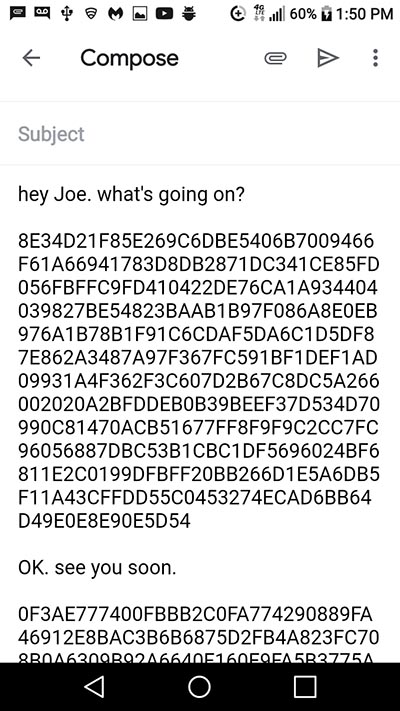
To do this, you have to be careful none of your other text contains the special Alkemi characters which are capital A through F and the numerals 0 through 9.
Alkemi does not access any personal data and when exiting does not save any data. Alkemi does not require any special access on any device. Alkemi (any version) does not access the Internet or communicate with any other application.
Ronald Gans and the Ronald Gans Software Company grants users of Alkemi non-exclusive, worldwide, and perpetual license to perform, display, and use Alkemi on the devices of their choosing.